2020. 1. 11. 07:09ㆍwebpack
webpack plugin
plugin을 bundling되기 전이나 후에 파일을 custom하여 개발자가 원하는 추가 기능을 넣을 수 있다.
그래서 어떤 plugin이 있나 알아보자!! 이 글에서는 모든 plugin을 알아보기에는 제한이 있어서 일부만 소개해드리겠습니다.
1. ProvidePlugins
모든 모듈에서 사용할 수 있도록 해당 모듈을 변수로 변환한다. 한마디로 특정 모듈을 전역으로 사용할 수 있게 만든다는 의미입니다. 아래 예제는 jquery를 $라는 변수로 전역으로 사용할 수 있게 만든다는 의미입니다.
new webpack.ProvidePlugin({
$:"jquery"
})
2. DefinePlugins
webpack 번들링을 시작하는 시점에서 필요한 상수들을 정의한다. 문자열 숫자 true/false까지된다.
new webpack.DefinePlugin({
PRODUCTION: JSON.stringfy(true),
VERSION: JSON.stringfy(1.3),
})
3. ManifestPlugin
번들링시 생성되는 코드에 대한 정보를 json 파일로 저장하여 관리
new ManifestPlugin({
fileName:'manifest.json',
basePath:'./dist/'
})
예제
1. 필요한 설정 파일 설치
yarn init
yarn add -dev webpack
yarn add lodash moment
yarn add --dev webpack-manifest-plugin2. index.html, index.js, webpack.config.js등 작성
index.html
<!DOCTYPE html>
<html>
<head>
<meta charset="utf-8" />
<title>Libraries Code Splitting</title>
</head>
<body>
<header>
<h3>Libraries Code Splitting</h3>
</header>
<div>
<label for="p1"><strong>Moment JS : </strong></label>
<p class="p1">
not yet loaded
</p>
<label for="p2"><strong>Lodash JS : </strong></label>
<p class="p2">
not yet loaded
</p>
</div>
<script src="dist/vendor.js"></script>
<script src="dist/main.js"></script>
</body>
</html>vendor.js와 main.js를 사용하여 <label>안에 코드 작성한다.
index.js
const moment = require("moment");
const _ = require("lodash");
const ele = document.querySelectorAll("p");
document.addEventListener("DOMContentLoaded", function(event) {
ele[0].innerText = moment().format();
ele[1].innerText = _.drop([1, 2, 3], 0);
});첫 p태그와 두번째 p태그에 현재 순간과 배열 모양그대로 [1, 2, 3] 집어넣는다.
webpack.config.js
const webpack = require("webpack");
const path = require("path");
module.exports = {
entry: {
main: "./app/index.js",
vendor: ["moment", "lodash"]
},
output: {
filename: "[name].js",
path: path.resolve(__dirname, "dist")
}
};이전과 다르게 entry를 객체 모양으로 만들었다. main과 vendor로 키값을 나눈다음 output해줄 때 [name].js로 설정해서 bundling 한 파일이 moment.js, lodash.js로 추출되게 만들었다.
terminal에 webpack 명령어를 실행한다. 그 결과 아래와 같이 dist안에 두개의 bundling된 파일이 생성됩니다.
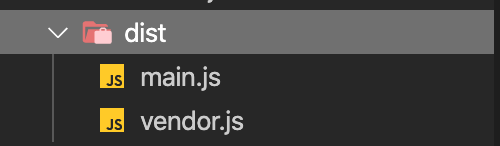
실행 결과
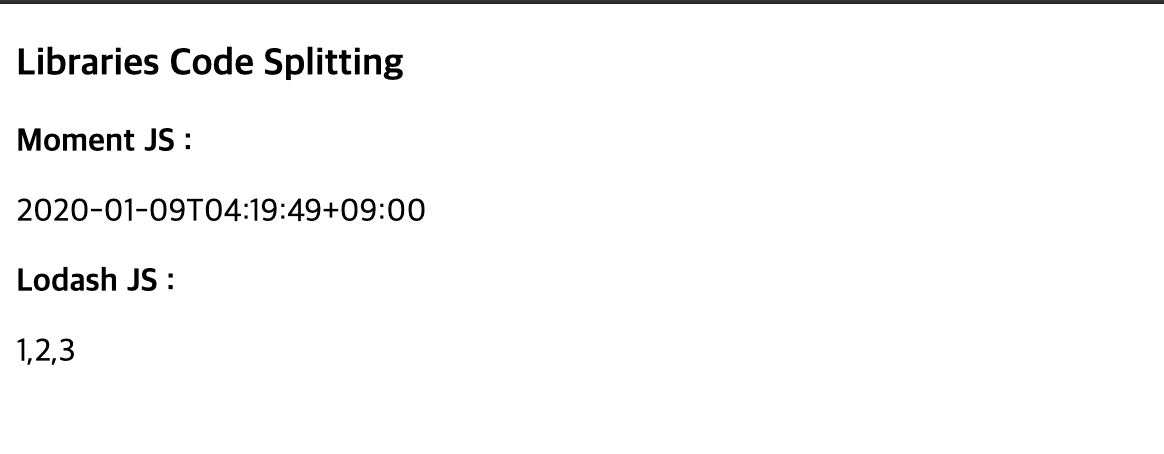
그렇지만 이전과 달리 문제점이 있습니다. index.js에도 require로 jquery 밑 lodash를 불러오고 webpack.config.js에서 moment와 lodash를 bundling해주어서 코드가 겹치는 부분이 생겼다는 것입니다. main.js를 확인하면 아래와 같은 부분을 찾을 수 있습니다.
/**
* @license
* Lodash <https://lodash.com/>
* Copyright OpenJS Foundation and other contributors <https://openjsf.org/>
* Released under MIT license <https://lodash.com/license>
* Based on Underscore.js 1.8.3 <http://underscorejs.org/LICENSE>
* Copyright Jeremy Ashkenas, DocumentCloud and Investigative Reporters & Editors
**/webpack.config.js에 아래의 내용을 추가해주면 해결할 수 있다.
optimization: {
splitChunks: {
cacheGroups: {
commons: {
test: /[\\/]node_modules[\\/]/,
name: "vendor",
chunks: "all"
}
}
}
},name은 vendor를 기준으로 다른 파일들의 내용을 삭제한다. 따라서 위의 옵션을 추가한 뒤 webpack을 작성하면 main.js의 용량이 줄어든 것을 확인할 수 있다.
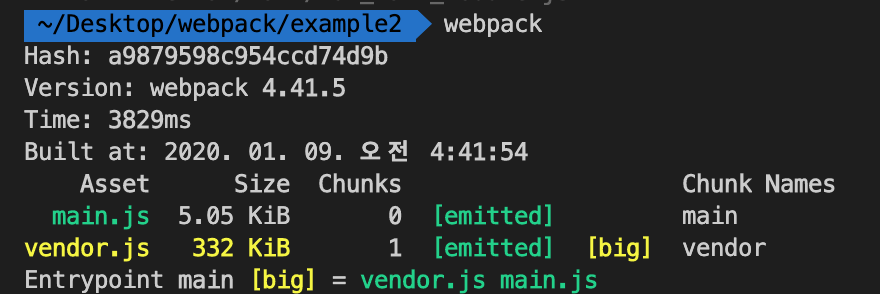
Manifest plugin
plugins: [
new MainfestPlugin({
filename: "manifest.json",
basePath: "./dist/"
})
]아래의 코드를 작성한 후 webpack명령어를 실행하면
결과
{
"./dist/main.js": "main.js",
"./dist/vendor.js": "vendor.js"
}
'webpack' 카테고리의 다른 글
| webpack - devServer (0) | 2020.01.14 |
|---|---|
| webpack resolve (0) | 2020.01.11 |
| webpack loader (0) | 2020.01.11 |
| webpack entry와 ouput (0) | 2020.01.11 |
| webpack 시작하기 (0) | 2020.01.07 |